Email Comparison: Office 365 vs G Suite vs POP/IMAP
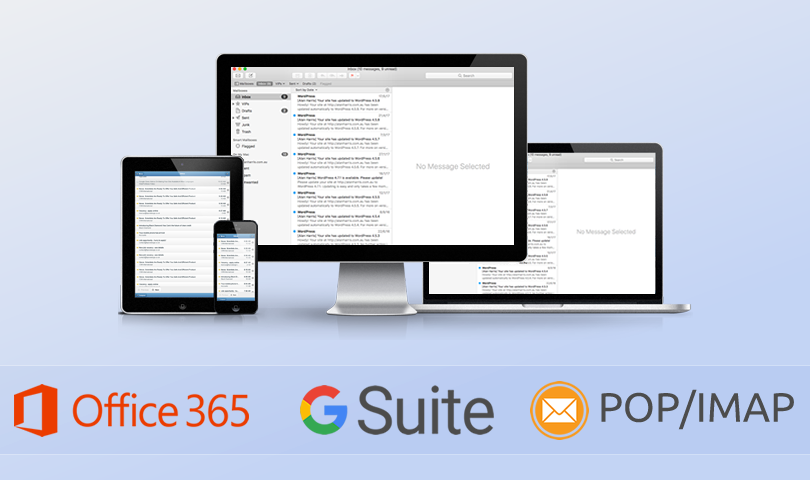
It appears that G Suite and Office 365 offer a set of robust web applications, but can they really replace POP/IMAP?
The concept of ’email’ is a very old mechanism of communication, in that the first email was sent back in the 70’s and for a long time, the one and only method of communicating with an email server to retrieve emails was through the POP protocol. This began to change over the last 10 years as different email services have begun to gain more importance in our lives.
We will compare the ‘conventional’ email technologies POP and IMAP versus the newer and more powerful offerings from Google and Microsoft, G Suite and Office 365, respectively.
POP/IMAP
Post Office Protocol (POP) gained popularity during the 80’s as email became a more readily accessible form of communication – users were able to send emails to a remote server where they could later be retrieved and downloaded for viewing.
The concept of POP is accurately described in the name – the server acts like a ‘post office’ to temporarily store your mail. When you access the server to retrieve the mail, it is then removed from the server and the only copy left is that on your local device (computer, phone, etc). Obviously, this makes working from multiple devices extremely difficult because not all messages will be stored on one device, instead of being spread randomly across multiple devices according to when you use them.
Other disadvantages of POP:
- Extremely basic connection type, many POP servers only support non-encrypted connections
- Sent emails are not synced up to the server
- No mail contacts are synced.
IMAP (Internet Messaging Access Protocol) has grown to become almost the de facto standard in email communication due to its flexibility in application and relative simplicity of operation. IMAP operates very differently to POP in that it stores all your email information on a central server, and you as a user can log in and view what is stored there as you need to.
This allows for multiple devices and multiple users to connect to the same mailbox and all see the information that is stored there – greatly increasing the applicable use in a business’s daily operation.
These positives aside, there are still some drawbacks to the IMAP that you should be aware of:
- Depending on your connection speed, large mailboxes can be very unwieldy and difficult to manage.
- Usually quite slow – depending on the hosting provider
- A loss in the connection may lead to all viewable messages dropping offline unless cached locally
- Message storage may be limited
G Suite (Google Apps)
This is the umbrella term for all Cloud-based computational tools available for businesses from Google consisting of tools for email, word processing, spreadsheets and presentations.
G Suite is very like the consumer offering Gmail, however, the extra tools that are included in the price per user of $5AUD per month is well worth the investment.
The first criticism that users have when accessing mail frequently is that they always run out of space, and this is immediately addressed through G Suite – each user’s mailbox is permitted 30GB of storage with opt-in additions for further expansion and long-term archiving if required.
Removing this bottleneck allows for significantly larger attachments to be shared with multiple users and emails retained for longer periods of time before being archived off for cold storage.
The other advantage of G Suite as a ‘premium’ email platform is the ability to easily create and share contacts and calendars with other colleagues that are using the same G Suite account. This will dramatically increase the ability to collaborate and share your tasks with users without requiring extra tools to complete basic tasks such as shared calendars.
The disadvantages of G Suite are:
- Often intimidating to setup
- Web interface can be confusing – no traditional ‘folder based’ structure, tags are utilised instead.
- Web-based office productivity tools can be too basic or alien to users experienced with Microsoft products.
Office 365
When it comes to communicating and working online, there isn’t much of a better choice than this. Combining all the best parts of having standardised Microsoft software on your local computer and in the cloud, Office 365 takes advantage of one of the most powerful email technologies available – Exchange.
Microsoft Exchange is a proprietary enterprise-class email technology which allows for the highest performance email experience available for purchase in a retail environment. By maintaining a constant connection to the server, the Exchange client will ensure that all data (email, contacts and calendars) are synchronised with a centralised server (or cloud in this case) immediately and without any delay. This behaviour can be replicated on many devices for an almost instantaneous delivery of information across all devices within the network.
Most large enterprises have run Exchange servers ‘on premise’ for a long time however with the introduction of Office 365, users without massive equipment or IT department budgets can also benefit from this powerful technology an investment of only around $7AUD per user per month.
Other advantages of the Office 365 platform include:
- Large 50GB mailbox per user, eliminating the need to delete any email
- 1TB file storage per user for easy sharing of files and documents.
- Familiar folder based structure
- Seamless integration into Microsoft Outlook
- Ability to easily upgrade to full retail copies of Outlook, Word, Excel and Powerpoint for use as long as the subscription is active, and up to 5 devices at a time for only $10 more per user per month.
In conclusion, if email is a critical part of your daily business you should really consider upgrading to either G Suite or Office 365 –- both have positives and negatives but whichever you choose you’ll be happy that you did.